3D Printing Filament Guideline
Pricing from the NCSU Design IT Lab is available online if you are going to use the Dimension, Formlab or Mojo 3D printers instead of providing a roll or if you want to use the inventory of substrate material we have on hand; the option to provide your own bulk roll filament has been an option made available for graduate students, students registered in sponsored studio/projects and students doing independent-study around 3D printing technology/manufacturing within the College of Design.
Bring us your .stl/.obj file on a thumbdrive or email it to us and we’ll analyzze the .STL file using a variety of software (Nettfab Pro/Simplify3D) and analyze the slicing setup to let you know how much material it will use and how long it will take to print…
- Ideally Bulk roll in PLA or PLA+, PETG; only 1.75 mm Diameter
- NO 2.85mm or 3mm Diameter Filament
- NO ABS; we no longer support or print using ABS filament
- NO NinjaFlex, it’s way to flexible and too much trouble – prone to filament jams
We primarily print using PLA/PETG on our FFF/FDM printers.
We have run some ‘exotic’ filament with varied success:
> Bamboo, brass/gold– these tend to be more expensive and are usually sold in 500g rolls.> Semiflex (flexible) and MakeShaper TPU
– NO NinjaFlex, it’s way to flexible and too much trouble – prone to filament jams> Nylon/Carbon; some extra steps involved but it’s possible, see the Fusion3 website for qualified list of materials available (PDF) for use with the printer
Primarily order filament from these tested manufacturers;
- AtomicFilament
- Overture
- Dikale
- Elegoo
- Makerbot
- Inland
- Hatchbox
- Sainsmart
- 3D Solutech
- GP3D PLA
A more detailed listing of recommended material type is also available for Fusion3 printing: https://www.fusion3design.com/
3D Printing Resources on Campus
NCSU DH Hill Library Makerspace
2 Broughton Drive
Campus Box 7111
Raleigh, NC 27695-7111
(919) 515-3364Building: D. H. Hill Jr.
Library Floor: First Floor, TowerContact Hill Makerspace for a consultation
about 3D printing, electronics, and more.NC State Entrepreneurship Garage
1017 Main Campus Drive – Partners I, Suite 1650
NCSU Centennial Campus
Raleigh, NC 27606
919.513.3676The NC State Entrepreneurship Garage is a venture creation and prototyping space designed for student entrepreneurs. It serves as a hub for students across campus to come together and explore their entrepreneurial ideas and interests. In partnership with HQ Centennial, students call the Garage home to work on challenges alongside non-university businesses.
Garage resources include:
- Co-working space
- Skills workshops
- Staff mentors
- Speaker series
- Prototyping equipment
For questions related to the Garage, contact:
ncstate-ent-garage@ncsu.eduNCSU Crafts Center
Thompson Hall
210 Jensen Drive
Raleigh, NC 27606The Crafts Center’s mission is to provide hands-on, immersive, life-long learning skills to NC State students, faculty and staff, affiliates, alumni and the general public to support research, enhance critical thinking through creativity, and strengthen personal and professional development.
The Crafts Center is a place where creative skill and self-expression are fostered through the making and sharing of art and craft. With the intent of enhancing the quality of life, we reach out through academic collaboration, support for student life and through partnerships with other arts organizations.
Our studios support the disciplines of woodworking, pottery, photography, fiber arts, lapidary, glass, jewelry, art on paper and more.
NCSU Crafts Center
crafts-center@aacaskiencsu-edu
919.515.2457