(Updated May 2023)
NOTE: All students should have a full computer, at least an older computer, available for coursework at the beginning of their first year. Using a smart phone only will not work for courses.
ALL departments require students to have a computer with minimum specifications. Computers that do not meet minimum specifications may prevent students from completing course assignments.
Please read this page AND the general information before spending money on computer hardware and software.
EACH DEPARTMENT HAS DIFFERENT REQUIREMENTS!
This chart provides minimum recommendations for students bringing older computers to campus.
Please read the College’s Student Computing Requirements General Information page for general information before spending money on computer hardware or software.
Depending on your needs, you should expect an older computer to be useful for no more than a year. If you plan to bring an older computer to campus, it should meet, or preferably, exceed these minimum recommendations. Contact your department office for specific hardware and software requirements for coursework.
Minimum Recommendations for Older Computers
| Components | Windows Desktop or Laptop | Macintosh Desktop or Laptop |
|---|---|---|
| CPU (Processor) or Model | Minimum: Any model using Intel Core i5 or later processors | Minimum: Any Intel processor iMac, Mac Mini, Mac Pro or MacBook Pro |
| System RAM | 8 GB minimum, more preferred | |
| Hard Drive (Storage) | 250 GB remaining space minimum, more preferred (multiple drives are fine) | |
| Monitor/Display | 14″ or larger (second external monitor optional) | 14″ or larger (second external monitor optional) |
| Video Adapter (Graphics Card) | 2 GB VRAM or more (Integrated graphics processors are OK for First Year Experience students) |
|
| Operating System
Information for obtaining a free student license of Windows 10 Education is available here. |
Windows 10 or later. Windows 11 OK. | Mac OS X 10.14 or later |
| Audio | Standard on most computers | |
| Network Adapters | Wi-Fi card or adapter | |
| Backup | External Drive – Backup & Restore (Windows) or Time Machine (Macs). External drive needs to be at least twice the computer’s storage capacity.
Cloud Backup Services – Google Drive (using NCSU Google account with “unlimited” storage) or another backup service. |
|
| Warranty Service | Minimum 3-year onsite parts and labor (OK if warranty has expired) | |
| Software
Be sure to check for educational discounts through the College of Design or Wolfpack Outfitters. Many Autodesk products are available free through Autodesk’s Education Community. Adobe Creative Cloud annual subscription discounts are available through the College of Design. Additional software may be required for certain courses. |
Please review your department’s recommendations for software.
Most College of Design students find the software listed below to be necessary— • Microsoft Office 365 (Free for NCSU students.) • Adobe Creative Cloud (Annual subscription discounts are available through the College of Design.) |
|
Questions?
The College’s Information Technology staff will be glad to go over purchase choices or answer any related questions. You can send an email to design_help@ncsu.edu or use this form to contact the College Information Technology staff with specific information about your problem.