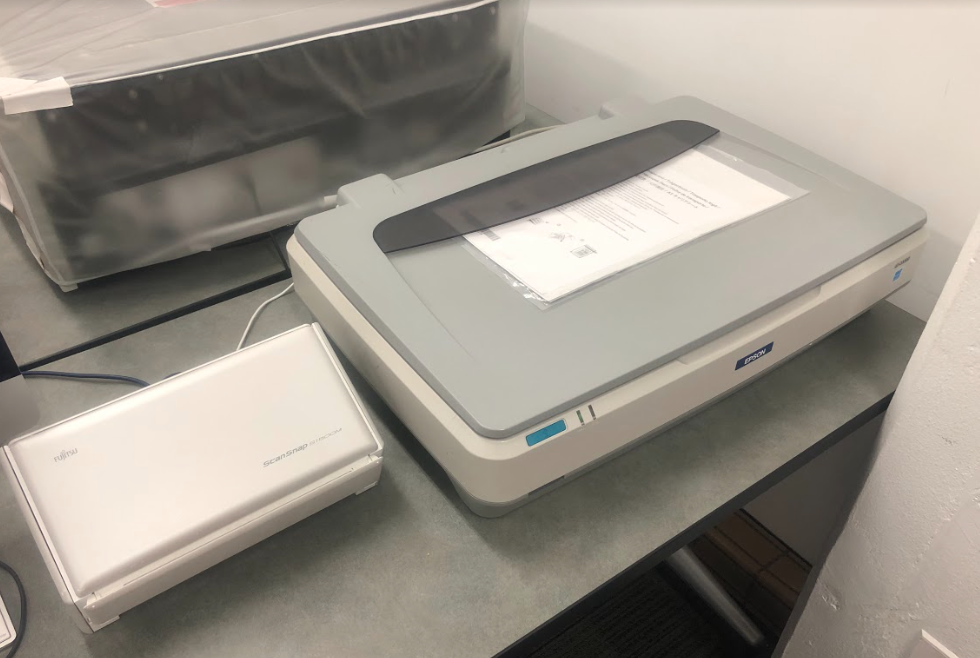Bayley IT Lab has several options for scanning documents and large format prints/paper. Current locations for scanning options include Brooks Hall in the main commons area, Leazar Hall Computing Cluster and Kamphoefner Hall Computing Clusters.
Fujitsu ScanSnap S1500M – Document Scanner
-
-
- ADF (Automatic Document Feeder), Duplex scanning
- Color / Grayscale: 600 DPI Optical Resolution
- Monochrome: 1,200 DPI Optical Resolution
- Simplex / Duplex: 20 ppm
- Maximum 50 sheets (A4, 80 g/m² or 20 lb)
-
Epson GT-20000 – Tabloid Size Scanner
-
-
- 11.7 x 17″ Scanning Area
- 600 x 1200 DPI Optical Resolution and 48-Bit Color depth
- Automated Image Restoration
- 8.5 x 11″ color scans at 300dpi in 10.2 seconds
-
imagePRO Gx 42 HD Plus – Wide Format Scanner
-
-
- 42″ Scanning Width
- 600 DPI Optical Resolution
- 48-Bit Color Data Capture
- Up to .8-inch max media thickness
-