It is critical to make backups of your data. No matter how sophisticated your computer is, the possibility of data loss due to fire, theft, hardware failure, etc. is statistically inevitable. While unfortunate, a crashed computer should not slow down anyone with proper backups.
Current Macintosh and Windows operating systems both include backup software. All you need is an external hard drive attached to your computer. Drives are available for $100 or less. This investment is well worth the cost.
Macintosh computers use software called Time Machine. Windows computers use software called Backup. Configuration is available in the System Preferences of Mac OS or in the Control Panels on Windows. Both provide automatic backups as long as the external drive is connected and turned on.
Macintosh Time Machine instructions—https://www.apple.com/support/backup/
Windows Backup Instruction—http://windows.microsoft.com/en-us/windows/back-up-files#1TC=windows-7
There are many online backup services available for a fee. These provide the added benefit of having backups in another location. This could be helpful in the case of theft or fire where your computer is kept. Both are simple to set up and both provide automatic backups whenever your computer is connected to the internet.
Above all, please get into the habit of making current backups!
If you have trouble, please contact the College of Design IT staff in Brooks 202-204 for help. If you have a laptop you need help with, bring it with you. You can also send an email to design_help@ncsu.edu or use this form to contact the College Information Technology staff with specific information about your problem.