Only current College of Design students, faculty and staff and eligible to check out equipment.
Normal maximum check-out time is 24 hours. Longer check-out times may be possible upon special review with Materials lab full-time staff.
Please borrow equipment only as long as necessary and return promptly when finished to maximize the availability to other students. Other people are likely waiting to use it. Late returns will result in loss of check-out privileges until the equipment is returned.
Loss or damage of equipment will result in charges for replacements and/or repairs plus a $25.00 charge – Don’t leave equipment laying around unsecured. See more Equipment Checkout Policies below.
If you are checking out equipment you aren’t familiar with, please ask how to use it so the equipment isn’t damaged. You are responsible for any damage to equipment while in your possession.
Reservations for equipment are accepted. Users may reserve and pick up equipment at the Materials Lab in Leazar 220. The email address for the Checkout is design_materialslab@ncsu.edu.
Equipment checkout is available from the first day of classes until the last day of exams each semester or summer session.
Equipment Checkout Policies
Equipment check out privileges will be suspended if you are:
Overdue 3 times in a semester or during the summer sessions.
-or-
Overdue a duration of 48 hours in a semester or during the summer sessions.
If suspended, you will not be able to check out equipment for two weeks or longer, depending on equipment.
If it appears that you are blatantly disregarding the check out policies, you will have your privileges permanently suspended.
If you are overdue for more than 5 days, the equipment will be assumed to be lost.
If equipment is lost or stolen, you will have to reimburse the Materials Lab or provide an equivalent replacement.
To extend your reservation:
Email: design_materialslab@ncsu.edu.
Extensions are subject to other reservations.
If an extension is not possible, you will need to return the equipment at your scheduled return date and time.
To Access the System to View Available Equipment:
Click HERE to go to the Cheqroom system and see available equipment.
If it’s your first time logging into the system. Please use your unityID@ncsu.edu and then click “Login with SSO” to access. For the location, make sure you filter to either “Materials Lab” or “Materials Lab: Special Collections”. “Materials Lab” equipment may be checked-out to remove it from Materials lab and use in other locations. “Materials Lab: Special Collections” MUST BE USED WITHIN THE MATERIALS LAB AND MAY NOT LEAVE.
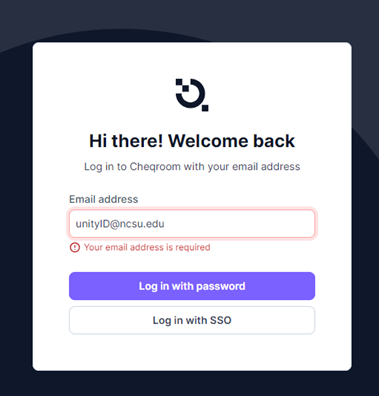
To view equipment available from the IT Checkroom, click here to see their information page.