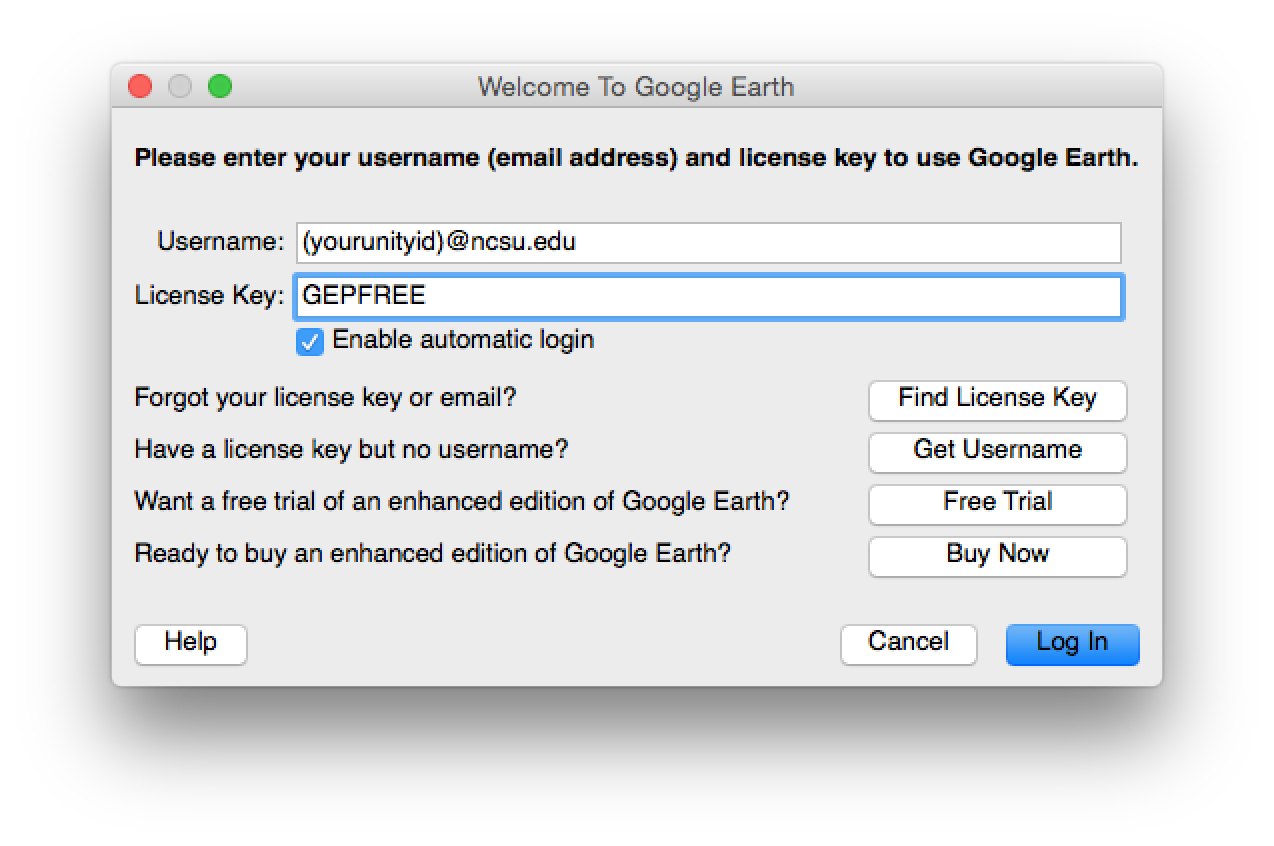Google Earth Pro now offers free licenses for all users.
To activate Google Earth Pro on any IT Lab or Cluster computer, launch Google Earth Pro from the Dock (Macintosh) or the Start menu (Windows).
When the Welcome to Google Earth window appears, enter your NCSU email address in the Username field. Enter GEPFREE in the License Key field. Then click Log In.
To download Google Earth Pro to your own computer, go to the Google Earth Pro website.
For more information on licensing , see the Google Earth Pro License web page.
If you have trouble, please contact the College of Design IT staff in Brooks 202-204 for help. If you have a laptop you need help with, bring it with you. You can also send an email to design_help@ncsu.edu or use this form to contact the College Information Technology staff with specific information about your problem.