Protective Goggles are not required in the Laser Cutter Room;
As long as you keep the lid closed during operation you are relatively safe. You may want to wear additional protective goggles to protect your eyes from small debris that needs to be removed from the laser cutter honeycomb bed.
Protective Hearing is not required inside the Laser Cutter Room;The air handling system is very loud and can cause harm for prolonged periods of exposure. Hearing protection is available and provided by the Materials Lab in Leazar Hall/Lampe as well as the Design Library in Brooks Hall.
Listen to a sample of the air handling system audio level with only one laser cutter in operation:
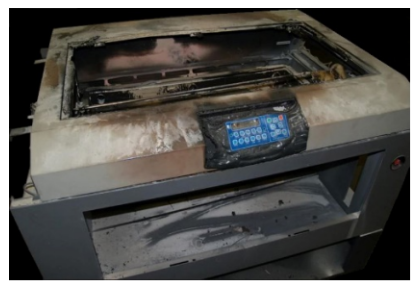
Laser cutter use has resulted in a number of fires over the past few years, including some recent incidents here at NC State University.
This equipment must be used and maintained properly to avoid incidents. Laser cutters require proper ventilation to prevent fires and exposure hazards and equipment to mitigate these hazards is available within eye-line of site or within reach.
In Case of a Fire:
- Press the EMERGENCY STOP button located above the LED Panel
- Pull a Fire Safety Blanket from one of the red bags located in the room or just outside the laser cutter room, left of the main entrance door.
- Return to the room if it is safe to do so.
- Lift the lid. The handle may be hot to the touch. The rush of intake of air will usually blow out small flames on your material. If there is a larger, persistent flame use the Fire Safety Blanket to smother the fire.
- Quickly extinguish, tamp down to smother out the flame(s)
- Utilize the Fire Safety Blanket to cover the material substrate to extinguish the flames
- Leave the Fire Safety Blanket on the material for at least 10-15 minutes or until all the flames are extinguished
- A Co2 fire extinguisher can be used for larger, serious flames
- To Utilize a Co2 fire extinguisher remove the fire extinguisher from the wall just outside the laser cutter room.
- Pull the pin on the Co2 fire extinguisher
- Point the Co2 fire extinguisher at the base of the flame and squeeze the handle
- If the fire has been extinguished and no alarm has sounded, notify the materials lab staff as soon as possible.
If the fire is still not out or if there is an escalation in the scale of the fire
- Exit the room and close the door
- Seek immediate safety and/or evacuate the building
- Notify the nearest lab attendant or full time staff member
- Don’t hesitate to utilize the red handled Fire Alarm or contact the fire department if the situation has become extremely dangerous.
DO NOT LEAVE THE LASER CUTTER UNATTENDED DURING CUTTING PROCESS.
Never step away from the laser cutter while it is in use actively cutting in operation.
Ideally, use a supervised buddy system at all times when a laser cutter is in use. If you must step away from the machine, PAUSE YOUR CUT and lift the lid to the laser cutter. Push the same button to resume where cutting was paused from.
NEVER OPERATE THE LASER SYSTEM WITHOUT CONSTANT SUPERVISION OF THE CUTTING AND ENGRAVING PROCESS. Exposure to the laser beam may cause ignition of combustible materials which can lead to a fire. A properly maintained fire extinguisher should be kept on hand at all times. You may have to react quickly to flair-ups in your material substrate during the cutting process.
CO2 Fire Extinguishers and Fire Safety Blankets
Locate and be aware of the CO2 fire extinguisher and fire safety blanket in the space.


The Fire Safety Blanket can be quickly removed from the red pouch by grabbing the hanging tabs and pulling them in a fast, downward angle to completely remove them for deployment and use in case of a small fire.
Location of Fire Extinguisher and Fire Blanket at Lampe Hall, far wall + right of laser cutter:
Location of Fire Extinguisher and Fire Blanket at Leazar Hall, just outside the door of 220A Lases Cutter Room+ right of laser cutter door:
Location of Fire Alarm at Leazar Hall, just outside the Laser Cutter room across the hall + left of the 220C Spray Booth Room:
Laser Cutters
- Laser Cutter – Post Processing, Cut Parts & Pieces
- Laser Cutter – BOSS Specifications & Overview
- Laser Cutter – SawStop Warning
- Laser Cutter – Material Substrate Sizes
- Laser Cutter – Personal Protective Equipment (PPE)
- Laser Cutter – Boss CO2 Laser Safety
- Laser Cutter – Basic Safety Overview
- Laser Cutter Schedule – Lampe Hall
- Laser Cutter Schedule – Brooks Hall
- Lampe Maker Space
- Laser Cutter Information
- Laser Cutter Certification Sign-up
- Laser Cutter – User Guide
- Laser Cutter – Recommended Settings