Warning: Laser cut parts and SawStop Table Saw
- > DO NOT use laser cut materials on the SawStop Table Saw after your laser cutter session.
- > “Do not cut metals, conductive materials, anything with carbon such as laser cut or engraved traces, black plastic or formica or melamine, green wood, wet wood.”
A by-product of using the laser cutter is the accumulation of carbon on the edges and surface faces of your material substrate. This carbon build up can trigger the sensors found inside the SawStop Table Saws in the Leazar Materials Lab.
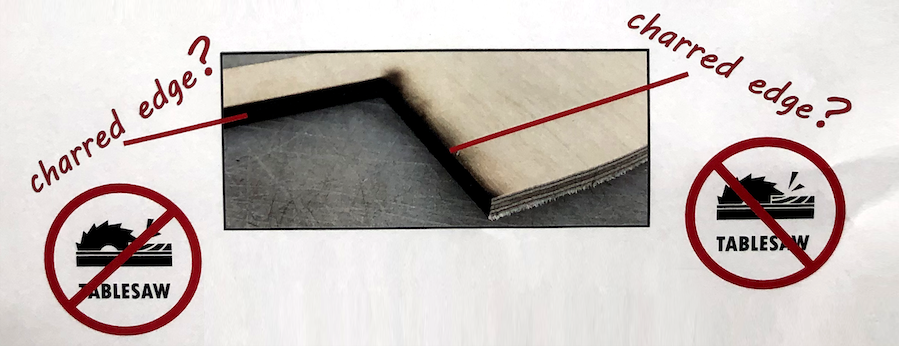
Triggering the SawStop Safety Measure will result in being billed for the replacement, repair and maintenance of the table saw – average cost may cost you between $150-$250. You may also lose additional privilege and access to the Materials Lab and other resources.
You can pre-cut your material substrate using the table saw so they will fit inside the laser cutter build bay before you start your laser cutter session; however, DO NOT use the SawStop Table Saw to do any post-processing cutting or refinement. You will need to find an alternate method of cutting away areas of your material substrate.
Laser Cutters
- Laser Cutter – Post Processing, Cut Parts & Pieces
- Laser Cutter – BOSS Specifications & Overview
- Laser Cutter – SawStop Warning
- Laser Cutter – Material Substrate Sizes
- Laser Cutter – Personal Protective Equipment (PPE)
- Laser Cutter – Boss CO2 Laser Safety
- Laser Cutter – Basic Safety Overview
- Laser Cutter Schedule – Lampe Hall
- Laser Cutter Schedule – Brooks Hall
- Lampe Maker Space
- Laser Cutter Information
- Laser Cutter Certification Sign-up
- Laser Cutter – User Guide
- Laser Cutter – Recommended Settings